开启单独分支配置
按分支单独配置
用法借鉴 .gitlab.yml, 使用时只需要在项目下面创建一个 .mars.yaml 就可以了。
.mars.yaml 配置参考:
yaml
# 项目默认的配置文件(可选)
config_file: config.yaml
# 默认配置, 必须用 '|', 全局配置文件,如果没有设置 config_file 则使用这个
config_file_values: |
env: dev
port: 8000
# 配置文件的类型(如果有config_file,必填)
config_file_type: yaml
# config_field 对应到 helm values.yaml 中的哪个字段(如果有config_file,必填)
# 可以使用 '->' 指向下一级, 比如:'config->app_name', 会变成
# config:
# app_name: xxxx
config_field: conf
# charts 文件在项目中存放的目录(必填), 也可以是别的项目的文件,格式为 "pid|branch|path"
local_chart_path: charts
# 是不是单字段的配置(如果有config_file,必填)
is_simple_env: false
# 若配置则只会显示配置的分支, 默认 "*"(可选)
branches: - dev
- master
# values_yaml 和 helm 的 values.yaml 用法一模一样,但是可以使用变量
# 目前支持的变量有,使用 `<>` 作为 Delim,避免和内置模板语法冲突
# `<.ImagePullSecrets>` `<.Branch>` `<.Commit>` `<.Pipeline>` `<.ClusterIssuer>`
# `<.Host1>...<.Host10>` `<.TlsSecret1>...<.TlsSecret10>`
values_yaml: |
# Default values for charts.
# This is a YAML-formatted file.
# Declare variables to be passed into your templates.
replicaCount: 1
image:
repository: xxx
pullPolicy: IfNotPresent
# Overrides the image tag whose default is the chart appVersion.
tag: "<.Branch>-<.Pipeline>"
imagePullSecrets: []
nameOverride: ""
fullnameOverride: ""
ingress:
enabled: false
className: ""
annotations:
kubernetes.io/ingress.class: nginx
kubernetes.io/tls-acme: "true"
cert-manager.io/cluster-issuer: "<.ClusterIssuer>"
hosts:
- host: <.Host1>
paths:
- path: /
pathType: Prefix
tls:
- secretName: <.TlsSecret1>
hosts:
- <.Host1>
📒 is_simple_env, config_file 解释
TIP
使用全局配置无需关注这个
这是一份普通的 helm charts values.yaml 文件
yaml
# Default values for charts.
# This is a YAML-formatted file.
# Declare variables to be passed into your templates.
replicaCount: 1
image: repository: nginx
pullPolicy: IfNotPresent
tag: ""
# ... 省略
# 你的 app 的 config 配置应该是这样的, 这个 `conf` 字段会被你用到其他地方比如 configmap、secret 等等
# 下面这个你的 is_simple_env 应该是 false,因为他们都是单独的变量
# config_file 字段的值是 `conf`
conf:
APP_PORT: 8080
DB_HOST: mysql
DB_PORT: 3306
#...
# 下面这个你的 is_simple_env 应该是 true,因为这部分配置是一个整体, config_file 字段的值是 `conf_two`
conf_two: |
APP_PORT: 8080
DB_HOST: mysql
DB_PORT: 3306
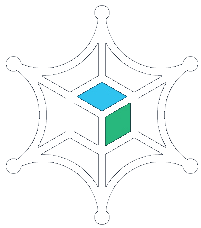
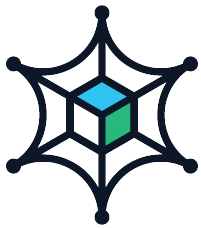 Mars
Mars